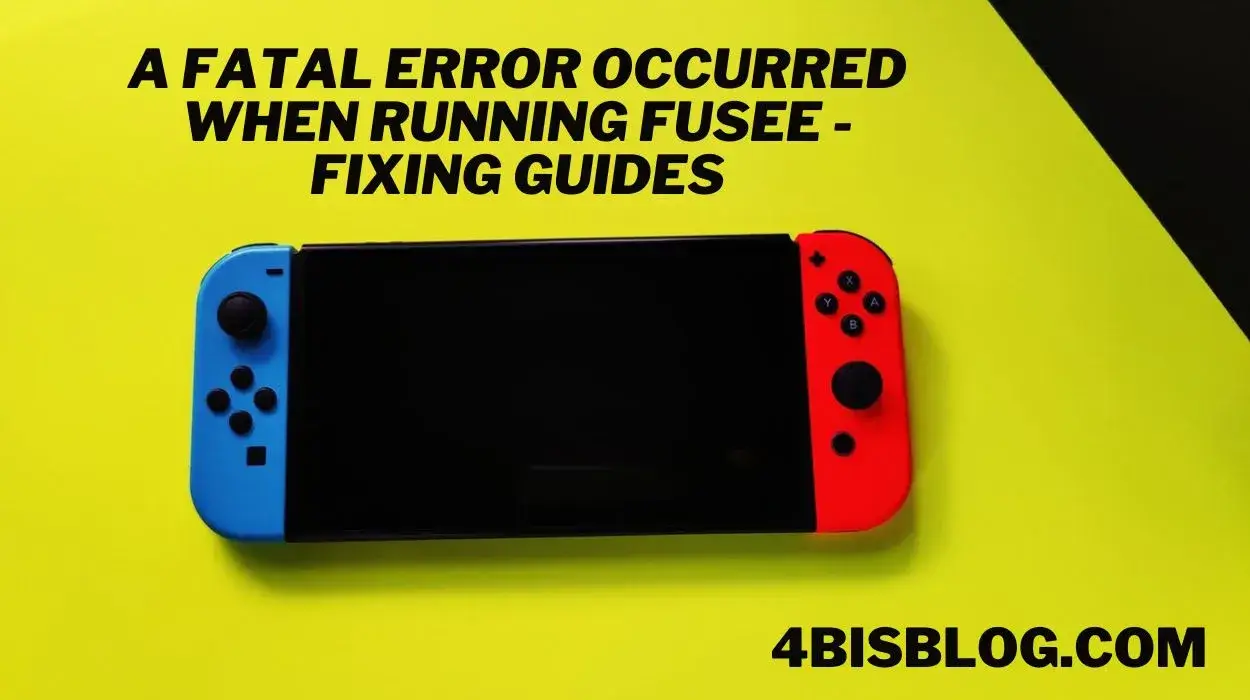When encountering problems, explore ‘A Fatal Error Occurred When Running Fusee – Fixing Guides’ for effective solutions and assistance.
Running homebrew software or attempting to modify your Nintendo Switch can lead to encountering errors. One of the most notorious ones is the “Fatal Error Occurred” message while running Fusee.
This error can be frustrating, causing your gaming session to come to an abrupt halt. But fear not! Understanding what triggers this issue and how to fix it can get you back to enjoying your Switch in no time.
In this guide, we’ll delve into the causes behind this error and explore effective solutions to get your console up and running smoothly again.
How Does Fatal Error Occur on Fusee?
Homebrew enthusiasts often encounter the dreaded “Fatal Error Occurred” message while running Fusee on their Nintendo Switch. Understanding the root causes behind this disruptive issue is crucial for resolving it effectively.
1. Outdated or Corrupted Software
Outdated or corrupted software can trigger fatal errors when running Fusee. This could stem from improperly installed custom firmware or outdated homebrew applications. Firmware inconsistencies or incomplete installations might clash with the system’s functions, leading to errors.
2. Incompatible Hardware
Using incompatible hardware components can also result in fatal errors. Certain homebrew applications or custom firmware might not be compatible with specific Switch models or hardware versions.
Using hardware that isn’t supported or isn’t designed for the intended purpose can cause conflicts, resulting in fatal errors during operation.
3. Faulty or Damaged Hardware Components
Sometimes, the root cause of fatal errors lies within the hardware itself. Faulty or damaged components within the Nintendo Switch, such as the SD card, internal memory, or other crucial hardware elements, can lead to errors while running Fusee.
Understanding these potential triggers behind fatal errors on Fusee is the first step towards resolving them effectively. In the following sections, we’ll explore practical solutions to address each cause, enabling you to get your Nintendo Switch back in action without encountering these disruptive errors.
How to resolve the problem that says “A fatal error occurred when running Fusee”
Encountering a fatal error while running Fusee on your Nintendo Switch can be frustrating, but resolving this issue is possible with the right steps.
Here’s a comprehensive guide to help you tackle this problem effectively.
1. Updating and Verifying Software
The first step in resolving the fatal error on Fusee involves ensuring that all software components are up to date and properly installed. This includes updating the custom firmware and homebrew applications to their latest versions.
Verifying the integrity of the installation and reinstalling any potentially corrupted software can often resolve compatibility issues and errors.
2. Checking Hardware Compatibility
Confirming the compatibility of hardware components with the chosen custom firmware or homebrew applications is crucial. Ensure that the hardware being used is supported and intended for the specific Switch model and firmware version.
Incompatible hardware can trigger fatal errors, so replacing or using compatible alternatives might resolve this issue.
3. Diagnosing and Addressing Hardware Faults
If the fatal error persists, it might be indicative of underlying hardware issues. Diagnosing and addressing potential faults within the Nintendo Switch hardware components, such as the SD card, memory modules, or other critical elements, is essential. Checking for physical damage and replacing faulty hardware components can rectify these errors.
4. Seeking Community Support
In the homebrew and gaming community, sharing experiences and seeking assistance can be invaluable. Online forums, dedicated communities, and support groups often provide insights and solutions to specific issues like fatal errors on Fusee.
Engaging with these communities can offer troubleshooting steps or alternative fixes that others have successfully used.
By following these steps and addressing potential software and hardware-related issues, you can effectively resolve the “A Fatal Error Occurred When Running Fusee” problem on your Nintendo Switch. Implementing these solutions should help you enjoy your homebrew experience without encountering disruptive errors.
Conclusion
In conclusion, encountering the “Fatal Error Occurred” message while running Fusee on your Nintendo Switch can disrupt your gaming experience. However, by understanding the potential causes behind this issue and implementing effective solutions, you can overcome this obstacle.
Ensuring that your software is updated and properly installed, verifying hardware compatibility, diagnosing and addressing potential hardware faults, and seeking support from the community are essential steps in resolving this error.
Remember, patience and thoroughness are key when troubleshooting such issues. By following these steps and seeking assistance when needed, you can get your Nintendo Switch back to its optimal performance, allowing you to enjoy your homebrew experience without the frustration of encountering fatal errors.
Read also:
If you want to learn How to Add Dashboard to Unleashed X this article will be helpful for you.